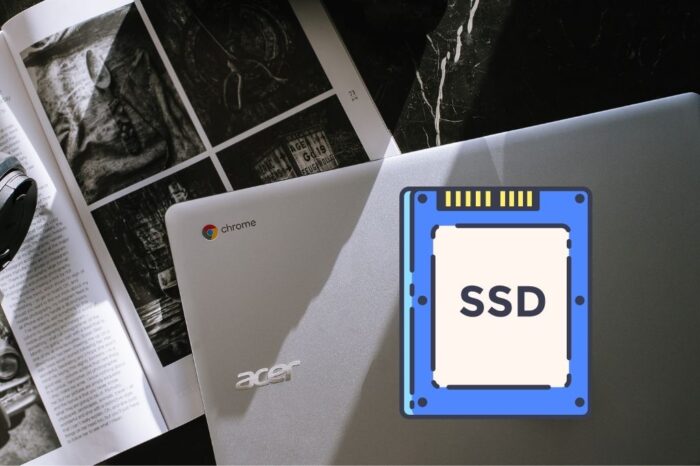If you’re considering a Chromebook, you most likely compared the specs between Microsoft Windows laptops and Chrome OS Chromebooks. One question you may have is, why do Chromebooks have such small drives? If so, then this article is for you!
Chromebooks have such small drives because they rely on using cloud storage. Pushing data to the cloud allows Chromebooks to have significantly smaller storage drives. Using a small storage drive also means a Chromebook’s retail price can be much less than a standard laptop running Microsoft Windows, for example.
In this article, I explore the question, why do Chromebooks have so little storage, and offer my recommendations of the most popular Chromebooks that have great internal storage options.

Why Is Chromebook Storage So Small?
Chromebooks make everyday computing easier, faster, and more affordable by integrating heavily with cloud-based storage. Relying on cloud storage means Chromebooks can use less internal storage resulting in smaller drives.
Although offline capabilities are available, Chromebooks are at their best when connected to the internet. Using browser-based apps or streaming the latest movies on a Chromebook can be done without internal storage. However, having storage so small also offers an advantage to Chromebook buyers that regular laptops don’t have.
If you have researched Chromebook prices, you’ll have noticed that Chromebooks are far more budget-friendly than regular Microsoft Windows laptops, for example. Being budget-friendly is partly down to having smaller storage. Although the price of storage has fallen dramatically over the years, data drive size does tend to push the cost of a device up.
Editor’s Choice
Google Pixelbook Go
| Display Resolution: | 1920 x 1080 pixels Full HD |
| Screen Size: | 13.3 inches |
| Battery Life: | 12 hours |
| Computer Memory Size: | 8 GB |
| CPU: | Intel Core m3 |
| Internal Storage: | 64 GB |
| Operating System: | Chrome OS |
What Kind Of Hard Drive Is In A Chromebook?
A Chromebook does not have a Hard Disk Drive (HDD). In a Chromebook will find either a Sold State Drive (SSD) or an Embedded Multimedia Cards (eMMC) for internal data storage.
A Solid State Drive or SSD functions similar to a Hard Disk Drive, however, it uses different technology under the hood. Unlike a Hard Disk Drive, a SSD uses flash memory to store data that can be accessed digitally, unlike a mechanical Hard Disk Drive. A SSD has near-instant read times, which allows a Chromebook to boot up incredibly fast.
A Multimedia Card or eMMC is often found in budget Chromebooks. A eMMC is an integrated storage chip that sits on the Chromebook’s motherboard. It’s like a permanent MicroSD card. Like a SSD it also uses flash memory to store data, however an eMMC is not as fast as a SSD.
Best Budget Chromebook
Samsung Chromebook 4+
| Display Resolution: | 1920 x 1080 pixels Full HD |
| Screen Size: | 15.6 inches |
| Battery Life: | 10.5 hours |
| Computer Memory Size: | 6 GB |
| CPU: | Intel Celeron Processor N4000 |
| Internal Storage: | 64 GB |
| Operating System: | Chrome OS |
How Big Is The Drive On A Chromebook?
The most popular Chromebook internal storage drive sizes are 32 GB, 64 GB, or 128 GB. There are Chromebooks available with much larger storage drives of 1 TB or 2 TB, however, expect to pay a premium for these features.
Chromebooks with one or two terabyte drives are available if you prefer to store your data locally on your Chromebook. However, you can expect to pay a premium price for this feature. Before deciding on how much local storage you need, consider your everyday Chromebook computing needs versus the premium cost, for some opting for cloud storage, might just be a better option.
Of course, it’s not necessary to purchase a Chromebook with a large internal drive. As a Chromebook user, you can enjoy a reduced cost for using Google’s cloud storage. Lastly, if you’re okay with using an external drive, you can purchase a 1 TB SSD at an affordable price these days.
Best 1 TB Chromebook
Acer Chromebook Spin 713 2-in-1 Laptop
| Display Resolution: | 2256 x 1504 pixels 2K |
| Screen Size: | 13.5 inches |
| Battery Life: | 10 hours |
| Computer Memory Size: | 8 GB |
| CPU: | Intel Core i5 |
| Internal Storage: | 1 TB |
| Operating System: | Chrome OS |
Frequently Asked Questions
I hope this article answers the question, why do Chromebooks have such small drives. You may have other Chromebook related drive questions, so below I answer some of the most frequently asked questions.
Do Chromebooks have Solid State Drives?
Which is faster SSD or eMMC?
Do Chromebooks have hard drives?
Do Chromebooks work offline?
Final Thoughts On Why Do Chromebooks Have Such Small Drives
So, in conclusion, why do Chromebooks have such small drives? Chromebooks use cloud storage. Using cloud storage allows Chromebooks to have significantly smaller drives which means Chromebook manufacturers can keep the price of Chromebooks lower than standard laptops.