Apple AirTags make it super easy to find and track stuff like your keys, wallets, luggage, backpacks, and more.
If you are new to AirTags, or perhaps considering buying some, you might be curious about do you have to charge an AirTag? Fear not because I have everything you need to know about an AirTag’s battery life.
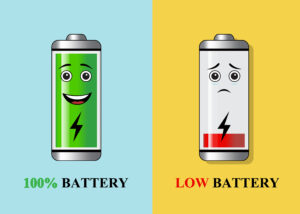
Unlike most Apple products, you don’t have to charge an AirTag. An AirTag has a replaceable CR2032 battery that will last about one year before it needs replacing.
In this article, I explore topics like how to check an AirTag’s battery level, what type of battery an AirTag uses, and much more.
How Long Does An AirTag Battery Last?
Depending on usage, an AirTag will battery will last about one year using the standard battery that comes out of the box.

An AirTag will consume as little energy as possible from its CR2032 lithium 3V coin battery. Because of this, an AirTag will last about one year before needing its battery replaced, according to Apple.
The CR2032 lithium battery in an AirTag is a non-rechargeable battery commonly found in many electronics today, such as car key fobs. Due to the intermittent use of a car key fob, a CR2032 battery can last between 3-4 years. However, because an AirTag is always on, this reduces the battery life significantly to only one year.
Is An AirTag Battery Rechargeable?
Dissimilar to Apple’s other products, an AirTag battery isn’t rechargeable. The absence of a charging port means your only option is to replace the battery when it dies.

Those of you familiar with the Apple Watch charger may be wondering if they can charge an AirTag battery. Despite being of similar size, and shape and able to attach magnetically to an AirTag, they do not.
How To Check An AirTag’s Battery Level
Checking the battery level of an AirTag is straightforward and can be done within the Find My app.

Top tech tip: Should an AirTag’s battery level turn low, you can expect to receive a notification that the battery needs to be replaced.
Knowing how long your Apple AirTag battery has left is essential if you’re tracking your prized stuff. Imagine how annoyed you would be only to find that your AirTag’s battery has died.
Fear not, because below I cover four simple steps on how to check the charge of your AirTag battery. Checking an AirTag’s battery level is easy an task, here’s how:
- Open the Find My app.
- Tap on the Items tab.
- Next, tap on the AirTag’s name.
- Next, check the battery icon level under the AirTag’s name.
What Type Of Battery Does An AirTag Use?
An AirTag uses a single CR2032 lithium 3V coin battery as its power source. This battery type is common and can be found in many popular stores.
Let’s dig a little deeper into what a CR2032 battery is. A lithium coin battery is typically identified with a C. Next up is its shape. A round battery is typically identified with the letter R. Next is the battery diameter in millimeters, in our case 20. And lastly, there is the battery height again in millimeters 3.2 or our case 32 – giving us CR2032.
If you need to replace your AirTag battery or want extra batteries on hand, below you will find a popular AirTag battery choice that does not contain any bitterant coating.
How To Change The Battery On An AirTag
With an AirTag, there is no need to visit your nearest Apple store. Instead, follow these six simple steps to replace the battery in an AirTag. Here’s how:
- Ensure the silver stainless steel battery cover is facing up.
- Next, press down on the cover and rotate counterclockwise.
- Next, remove the cover and battery.
- Next, insert a new CR2032 battery positive side facing up.
- Next, replace the cover making sure that it aligns with the AirTag.
- Lastly, rotate the cover clockwise until it stops.
Note: If you do not hear a sound indicating that the new battery is connected, repeat step 4.
Frequently Asked Questions
Hopefully, I have answered all of your questions related to, do you have to charge an AirTag. However, you may still have other questions surrounding Apple AirTags. If you do, below I have answered some common frequently asked questions.
How often does an AirTag need charging?
What happens when an AirTag battery is low?
What it a bitterant coating on a CR2032?
Final Thoughts On Do You Have To Charge an AirTag
So, in conclusion. Do you have to charge AirTags? No you do not. An AirTag’s battery life doesn’t last forever. However, it will last about one year from the time of activation. Unlike other Apple products, an AirTag’s battery can’t be charged. However, replacing a battery in an AirTag is a simple process that doesn’t require a trip to your local Apple store.
